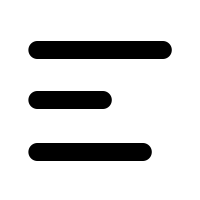NuxtLoadingIndicator
Nuxt provides NuxtLoadingIndicator to display a progress bar on page navigation that can be customized! It has the following props
color: The color of the loading bar.height: Height of the loading bar, in pixels (default 3).duration: Duration of the loading bar, in milliseconds (default 2000).throttle: Throttle the appearing and hiding, in milliseconds (default 200).
Let's use these props to customize our loading indicator.
Code
app.vue
<template>
<NuxtLayout>
<NuxtLoadingIndicator color="#348feb" height="5" />
<NuxtPage />
</NuxtLayout>
</template>
Result
Nuxt Loading Indicator is being used in this projects `app.vue` file. Change routes to check it out! You will see the loading bar at the top of the page!
Change Routes